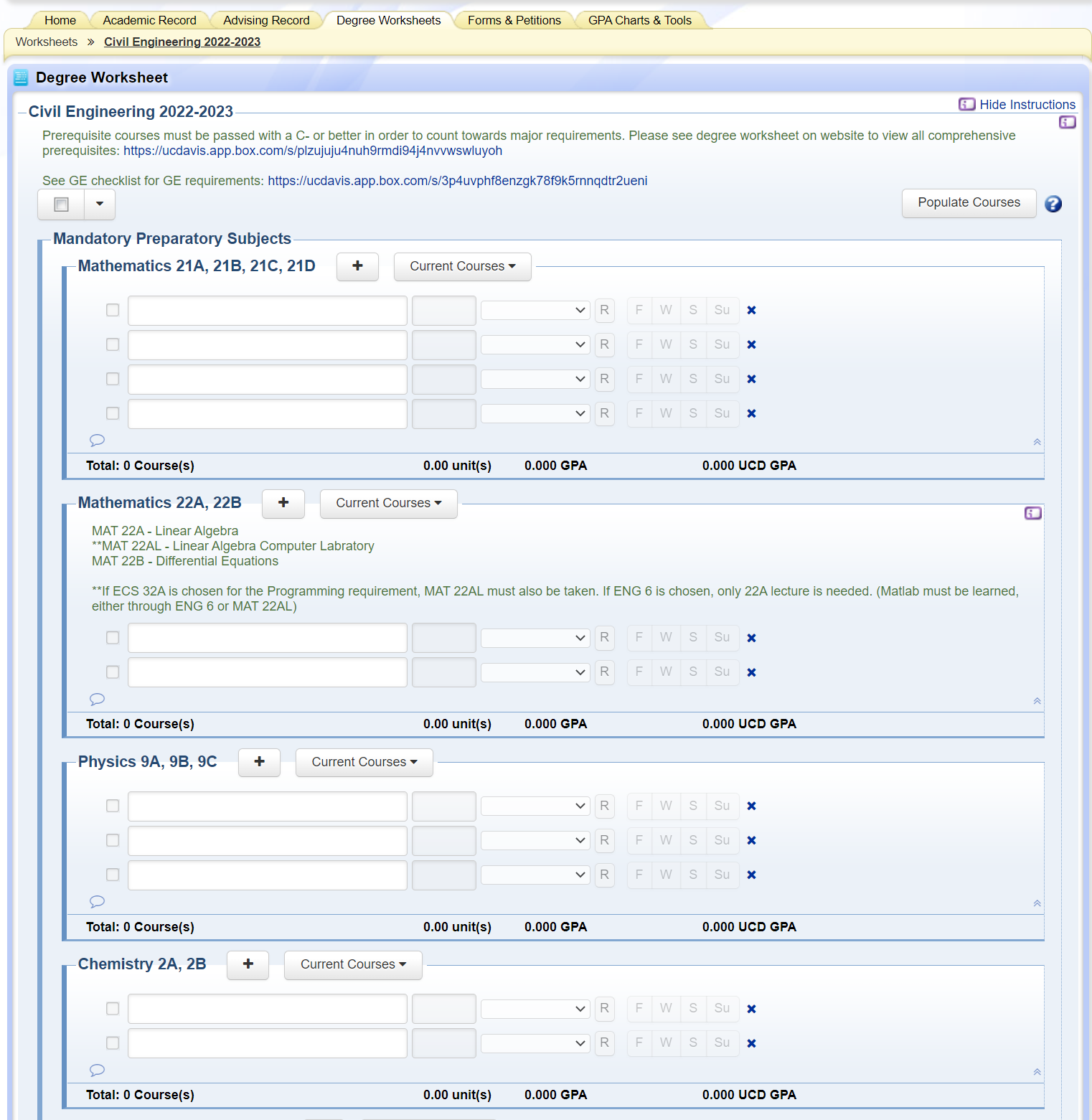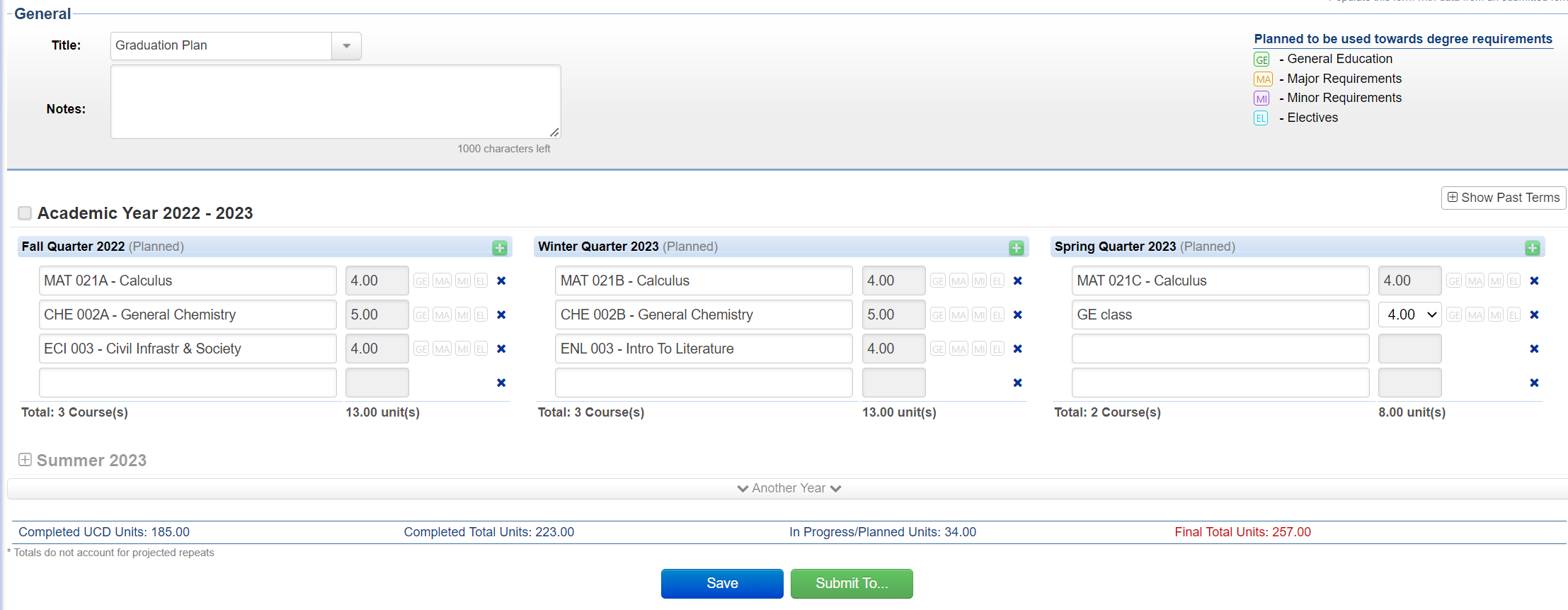Get started with course planning here!
In the BAE department, course planning is highly emphasized due to the complex nature of our program requirements. On top of strict prerequisite enforcements, course offerings change every year, which is why it is essential for EBS & AET students to keep track of their degree requirements and check in with advisors to ensure a timely graduation.
UC Davis provides several online tools and platforms for students to manage their academics and course scheduling. Learning how to maximize these tools is the responsibility of the student. However, the guides below have been created to help students get started.
Jump to:
- EBS Courses & Schedule of Classes
- Degree Requirements & Sample Academic Plans
- Online Planning Tools
- Registration & Enrollment Policies
- Registration Help
- Prerequisites
- Summer Classes
- Transferring Classes
Online Planning Tools
- OASIS Interface
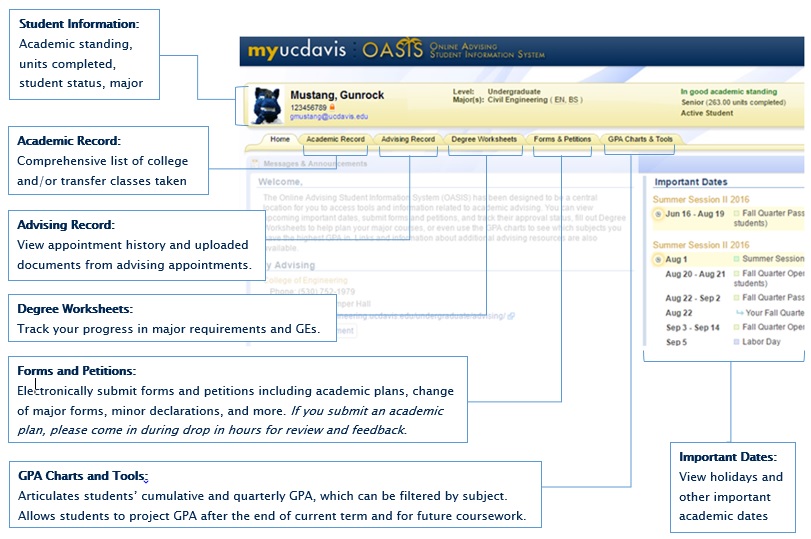
- OASIS Degree Worksheets
The degree worksheets on OASIS are interactive checklists of all the courses you need to take towards your major. Requirements are laid out in topical categories, and each cell can be populated with a specific class from a drop-down menu that shows all previous, current, and scheduled classes. This tool is best used to plan out which classes need to be taken.
To create a new worksheet, navigate to the 'Degree Worksheets' tab, and type out the major program in the drop down menu under 'Find a Worksheet'. Our degree worksheets will already be listed under 'New Worksheets' for your AET and EBS majors. Be sure to save the worksheet each time it is updated. Your advisors are also able to view these worksheets.
- OASIS Academic Plan
The Academic Plan can be found under the 'Forms & Petitions' tab in OASIS. Click the 'Submit a New Form' button to find this, among other forms and petitions that can be submitted to the college. This tool is best use to plan out when classes should be taken, and in what order.
If you would like your advisor to double check an academic plan you've made, click the green 'Submit To...' button at the bottom of the page and submit the plan to your advisor. Once submitted, an advisor will give you feedback within a week or so via email.
Need more guidance with creating an academic plan? Watch this webinar hosted by the College of Engineering (first 15 minutes).- Schedule Builder Tips
Tip #1: Create multiple schedules BEFORE your Pass Time
When pass times approach each quarter, it is recommended that students create 1-2 backup schedules with alternative course arrangements after their preferred course schedule. This is especially recommended for first and second year students, who are typically assigned later pass times during the registration period. If there is a specific class you need, you can schedule the same course but under an alternative section with more open seats. This way, if one or two classes are filled up by the time your Pass Time arrives, you can easily switch to your backup schedule and click 'Register all'.Tip #2: Use the GE filters to look for GE classes
If you click 'Add/Search Courses' at the top of the page and click 'Show Advanced Options' at the bottom of the pop-up, you can filter for specific GE classes via Topical Breath and Core Literacy requirements.The Course Search Tool by the Registrar's Office is a similar tool that can be used to find classes filtered under specific categories.
Registration Help
- How to complete a pre-requisite petition
- How to add a course with a PTA number
- How to drop a course in schedule builder (before drop deadline, PTD required after deadline)
- How to adjust units in schedule builder (variable unit change)
Prerequisites
Prerequisite requirements for every course are listed in the General Catalog and Schedule Builder.
To ensure that all students are appropriately prepared to learn course materials, prerequisites in engineering courses will be enforced. Course prerequisites are checked by the Schedule Builder registration system. If the system is unable to find an adequate prerequisite in a student’s record, students will initially be blocked from course registration. However, students may tentatively enroll in the course by submitting a prerequisite petition if they have reason to bypass the prerequisite requirement. The petition will be reviewed by the course instructor at a later date. If the petition is denied, the student will be dropped from the course.
Students should plan to repeat any prerequisite course in which a grade of C- or better is not earned.
For additional information about prerequisites, please visit this Office of University Registrar webpage.
More questions about course registration?
Summer Classes
The Biological & Agricultural Engineering department does not offer ABT, TAE, or EBS courses over the summer months. All lower-division STEM courses are frequently offered during summer sessions, and course details are typically released in early Spring Quarter on Schedule Builder.
Summer courses are a great way for students to lighten their workload during the typical academic year. It is also recommended to students who need to repeat courses under a certain graduation timeline. GE classes are also a popular option to take over the summer months. Click here for more information about summer sessions.
- List of Typical EBSE Major Course Summer Offerings
- ENG 06
ENG 17
ENG 35 - Statics
ENG 100
ENG 102 - Dynamics
ENG 103
ENG 104 - Mechanics of Materials
ENG 105 - Thermodynamics **This course is also offered as a Study Abroad option in Iceland! Students who opt for this option may also receive an extra 4 units of ENG 198 that can be used towards electives.
Transferring Classes from Other Institutions
BAE students may take any lower division requirement at a community college (CC), as long as it articulates back to UC Davis. Students are recommended to use online tools such as assist.org to view CC articulations, and the Transfer Evaluation System (TES) to view university articulations. Visit the registrar's site with the button below for more information.
For EBS students, upper division engineering courses may also be taken outside UC Davis, but require prior approval from faculty and major advisors. Please contact BAEadvising@ucdavis.edu before taking upper division courses outside of UC Davis.